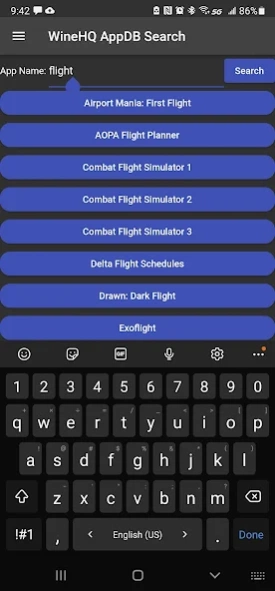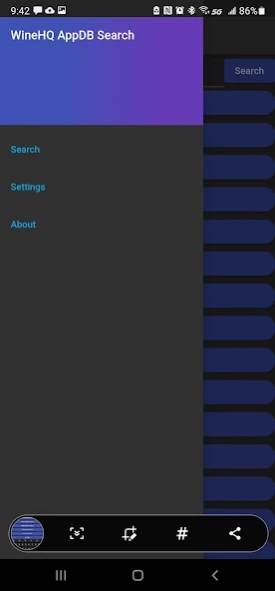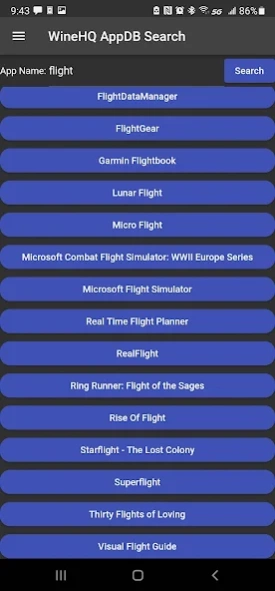WineHQ Appdb Search 1.3.2
Paid Version
Publisher Description
WineHQ Appdb Search - Check WineHQ Support for known Windows Programs
This app will display search result from Browse Apps search on https://appdb.winehq.org/, and list them for easier access on mobile devices.
From Wikipedia, the free encyclopedia:
Wine is a free and open source software application that aims to allow computer programs written for Microsoft Windows to run on Unix-like operating systems. Wine also provides a software library, known as Winelib, against which developers can compile Windows applications to help port them to Unix-like systems.
This app WILL NOT run windows binaries it is only a search tool.
Suggestions and reviews are welcome.
If you find an issue or you like to use the app, do leave a short sentence and a review.
This latest version moved to a new framework which requires a different set of permissions to render the App content.
About WineHQ Appdb Search
WineHQ Appdb Search is a paid app for Android published in the System Maintenance list of apps, part of System Utilities.
The company that develops WineHQ Appdb Search is Katana Steel. The latest version released by its developer is 1.3.2.
To install WineHQ Appdb Search on your Android device, just click the green Continue To App button above to start the installation process. The app is listed on our website since 2022-05-18 and was downloaded 40 times. We have already checked if the download link is safe, however for your own protection we recommend that you scan the downloaded app with your antivirus. Your antivirus may detect the WineHQ Appdb Search as malware as malware if the download link to net.alchemiestick.katana.winehqappdb is broken.
How to install WineHQ Appdb Search on your Android device:
- Click on the Continue To App button on our website. This will redirect you to Google Play.
- Once the WineHQ Appdb Search is shown in the Google Play listing of your Android device, you can start its download and installation. Tap on the Install button located below the search bar and to the right of the app icon.
- A pop-up window with the permissions required by WineHQ Appdb Search will be shown. Click on Accept to continue the process.
- WineHQ Appdb Search will be downloaded onto your device, displaying a progress. Once the download completes, the installation will start and you'll get a notification after the installation is finished.